IGNOU Student Management System: The IGNOU Student Management System is a web-based portal that provides students with access to a variety of services, including online enrollment, fee payment, exam registration, and results. This guide provides a comprehensive overview of the system and its features, as well as FAQs for students.The IGNOU Student Management System (SMS) is a web-based portal that allows IGNOU students to access a variety of services, including:
- Viewing their academic record
- Registering for courses
- Paying fees
- Downloading study materials
- Submitting assignments
- Tracking the status of their applications
- Communicating with IGNOU staff
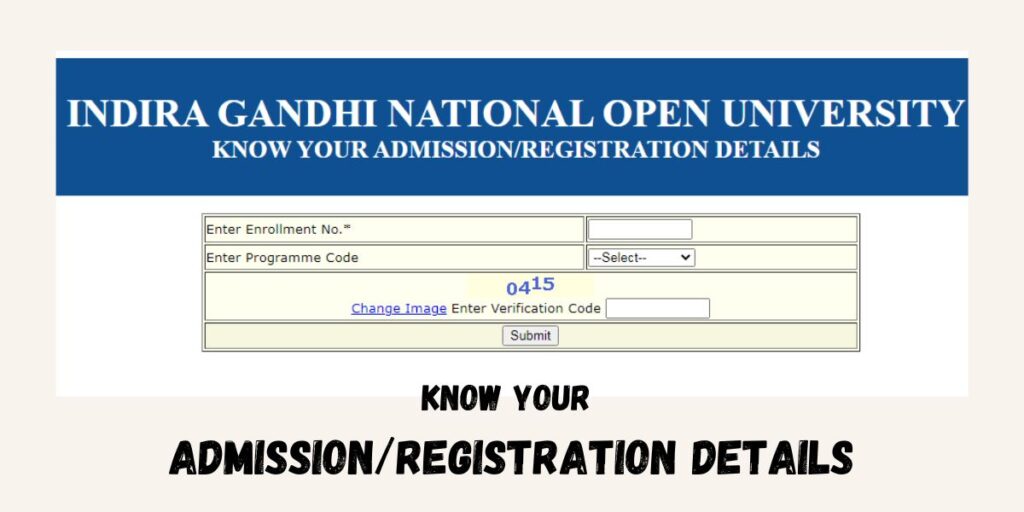
How to Access the IGNOU Student Management System
To access the IGNOU Student Management System, students need to log in using their IGNOU enrollment number and password. Students can log in to the SMS from any computer with an internet connection. To access the IGNOU Student Management System (SMS), follow these steps:
- Go to the IGNOU SMS website: https://onlineservices.ignou.ac.in/idms/login.aspx
- Enter your enrollment number and password.
- Click on the “Login” button.
Once you are logged in, you will be able to access all of the features of the SMS, including:
- Online enrollment
- Fee payment
- Exam registration
- Results
- Study materials
- Course schedules
- Contact information for the university
If you do not have an account on the SMS, you will need to create one. To do this, click on the “Register” link on the SMS website. You will need to provide your name, email address, and contact information.
Once you have created an account, you will be able to log in to the SMS and start using its features.
IGNOU Student Management System Features
The IGNOU Student Management System offers a variety of features to help students manage their academic affairs. Some of the key features include:
- Academic record: Students can view their complete academic record, including their course grades, credits earned, and overall GPA.
- Course registration: Students can register for courses online and pay their fees using the SMS.
- Study materials: Students can download study materials for their courses from the SMS.
- Assignment submission: Students can submit their assignments online to their instructors through the SMS.
- Application status tracking: Students can track the status of their applications for admission, course registration, and other services.
- Communication with IGNOU staff: Students can communicate with IGNOU staff through the SMS by sending messages and attaching documents.
FAQs about the IGNOU Student Management System
How do I log in to the IGNOU Student Management System?
To log in to the IGNOU Student Management System, you need to enter your IGNOU enrollment number and password. You can log in to the SMS from any computer with an internet connection.
What information can I find on my academic record?
Your academic record will show your complete academic history, including your course grades, credits earned, and overall GPA.
How do I register for courses online?
To register for courses online, you need to log in to the SMS and go to the “Course Registration” section. You can then select the courses you want to register for and pay your fees.
Where can I download study materials for my courses?
You can download study materials for your courses from the SMS by going to the “Study Materials” section.
How do I submit my assignments online?
To submit your assignments online, you need to log in to the SMS and go to the “Assignment Submission” section. You can then select the assignment you want to submit and attach your document.
How can I track the status of my applications?
To track the status of your applications, you need to log in to the SMS and go to the “Application Status Tracking” section.
How can I communicate with IGNOU staff?
To communicate with IGNOU staff, you need to log in to the SMS and go to the “Communication” section. You can then send a message to the staff member you want to contact and attach any relevant documents.

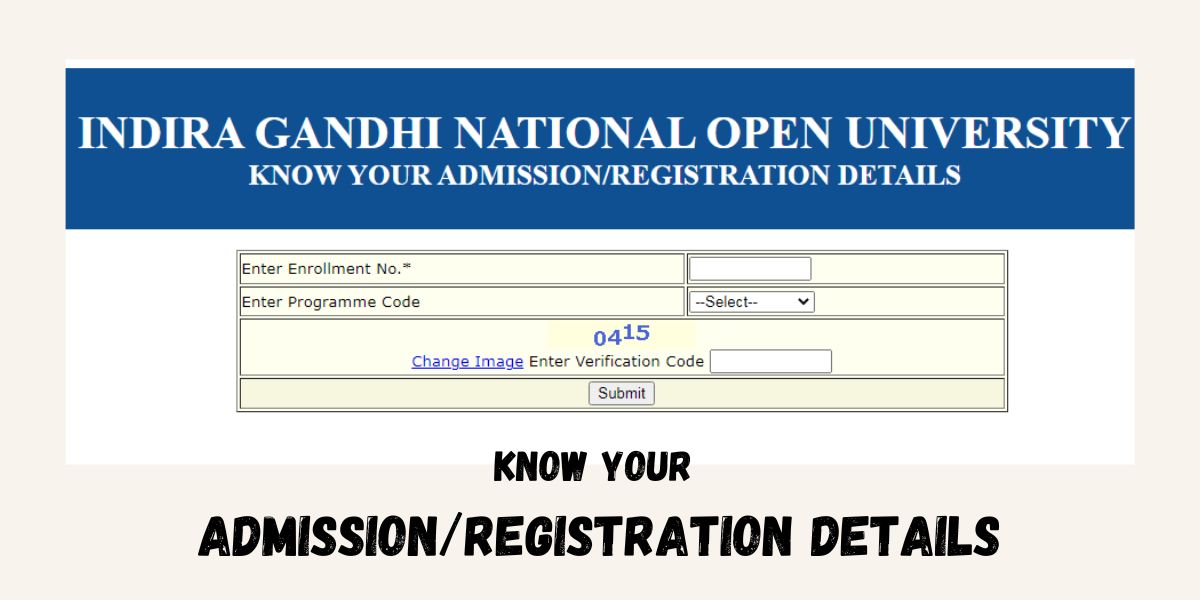
Forgot enrollment number